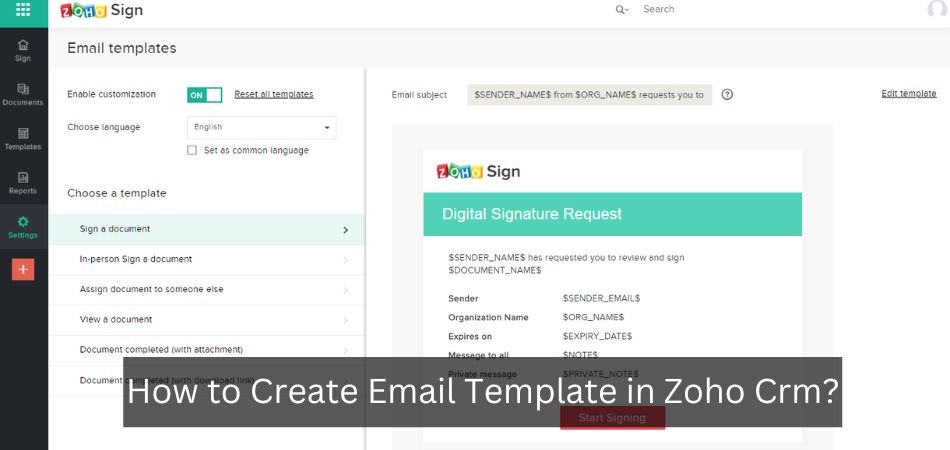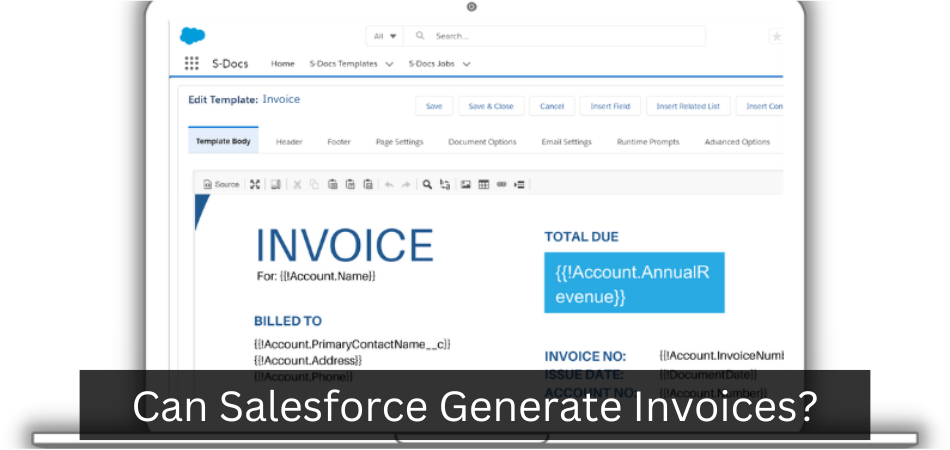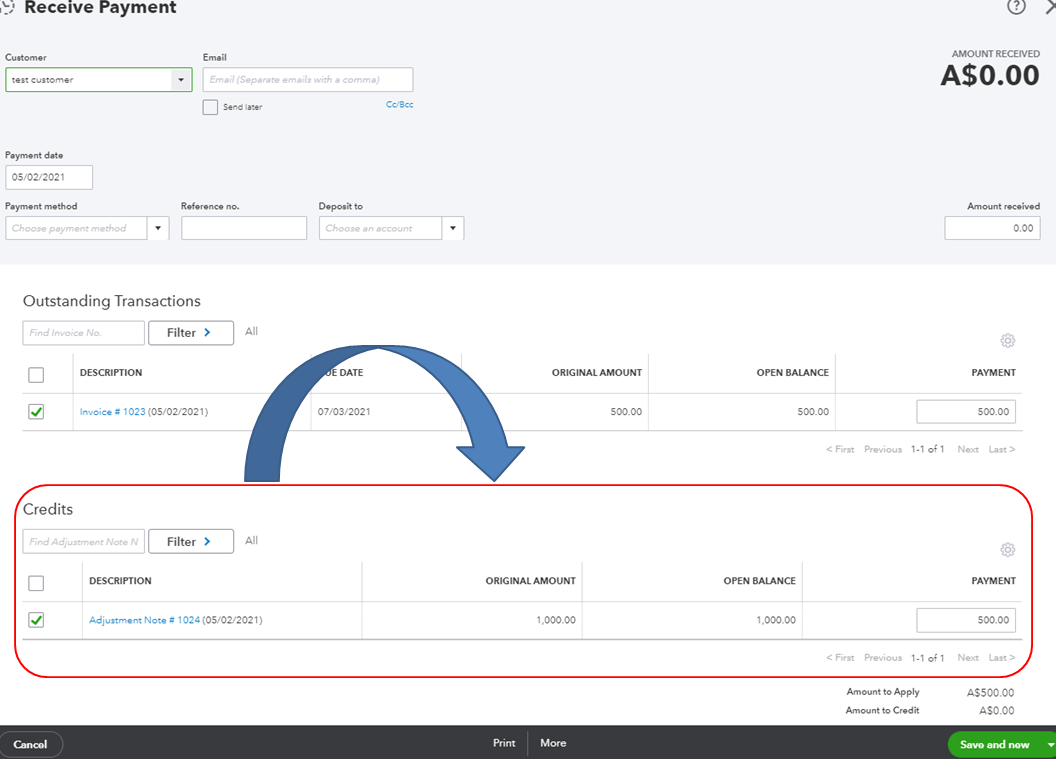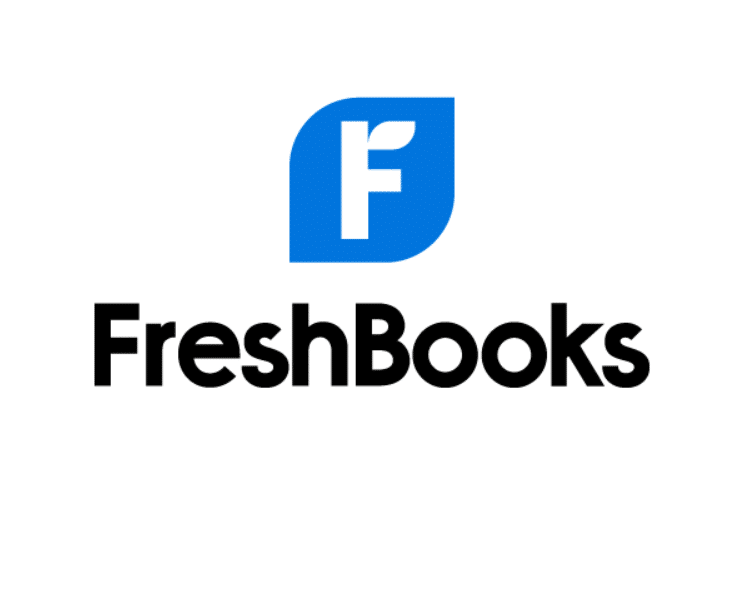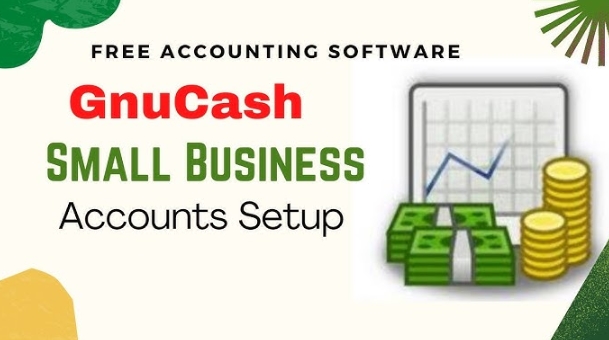How to Edit Invoice Template in Quickbooks?
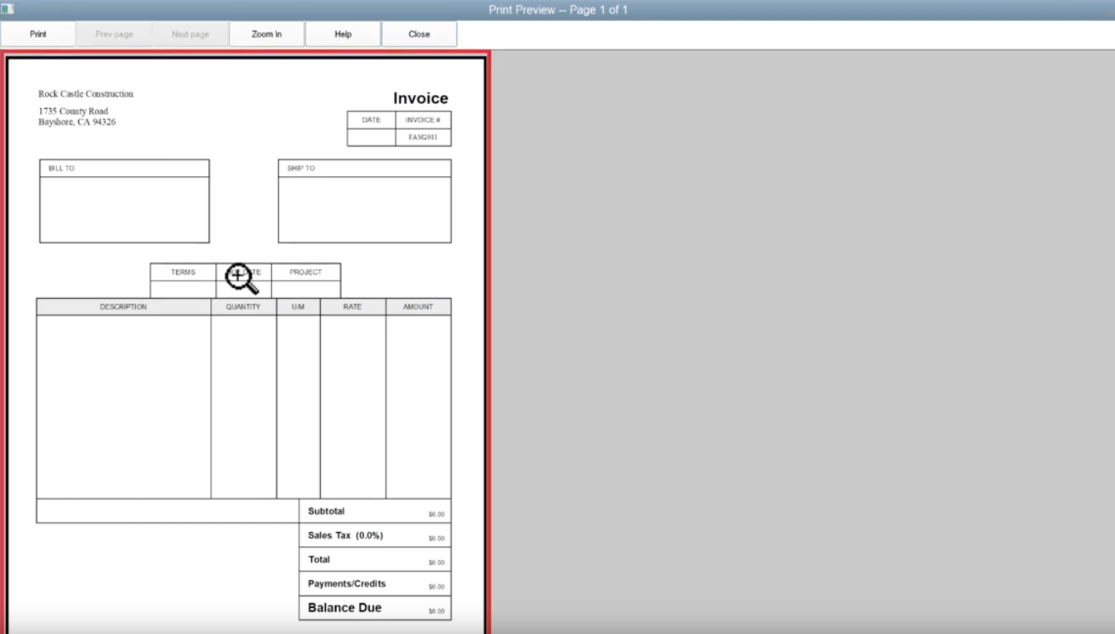
If you use Quickbooks to manage your finances, you know that it’s important to keep your invoices up-to-date. But what happens when you need to make a change to your invoice template? Fortunately, Quickbooks makes it easy to edit your invoice template.
- Open QuickBooks and go to the “Edit” menu
- Select “Preferences” from the drop-down menu
- Click on the “Templates” icon in the left column of the Preferences window
- Click on the “Company Preferences” tab at the top of the Templates window
- Click on the “Invoices” tab in the Company Preferences window
- Make any changes you want to your invoice template in the Invoice Template area, then click “OK
How to Edit Invoice Template in QuickBooks Desktop
How Do I Change the Invoice Template in Quickbooks Desktop?
In order to change the invoice template in QuickBooks Desktop, you will need to first go to the “Preferences” menu. From there, click on the “Custom Forms” option. This will bring up a list of all the different forms that are available for customization.
Select the “Invoices” form from this list and then click on the “Edit” button.
This will open up a new window where you can begin customizing your invoice template. You can start by changing the header information, such as your company logo and name, contact information, etc.
Then, move on to modifying the layout and design of your invoice itself. You can add or remove various fields as needed, change fonts and colors, and so forth.
Once you have made all the changes that you want, be sure to click on the “Save” button in order to save your changes.
Your new invoice template should now be updated and ready for use!
How Do I Change Invoice Template in Quickbooks Online?
When you create an invoice in QuickBooks Online, you have the option to choose from a variety of templates. To change your invoice template:
1. Go to the Gear icon at the top right and select Custom Form Styles.
2. Select the Invoice tab on the left.
3. Choose the template you want to use from the list of options. You can also customize your own template by clicking New Style.
4. Click Save when you’re finished.
Anúncios
How Do I Edit a Form in Quickbooks?
If you need to make changes to a form in QuickBooks, there are a few different ways you can do it.
The first way is to go into the Forms menu and select the form you want to edit. From here, you can use the various options on the left-hand side of the screen to make changes to the form.
For example, you can add or remove fields, change the layout, or add logos or images.
Another way to edit a form is by using the Customize Form option. This option lets you make more detailed changes to the form, such as changing fonts or colors.
To access this option, go into the File menu and select Print Forms. Then, click on Customize Form and select the form you want to edit.
Finally, if you need to make more drastic changes to a form, such as adding new sections or completely changing its layout, you can use the Edit HTML source option.
This option lets you directly edit the HTML code that makes up the form. To access this option, go into forms mode and right-click on the form you want to edit.
How Do I Edit Invoice Template in Quickbooks Premier?
In QuickBooks Premier, you can edit your invoice template by going to the “Preferences” menu and selecting “Customize Form.” From here, you can select the “Edit” button next to your invoice template. This will open up a new window where you can make changes to your invoice template.
Once you are finished making changes, be sure to click the “Save” button.
Anúncios

Credit: www.templateroller.com
How to Edit Invoice Template in Quickbooks Enterprise
If you’re using Quickbooks Enterprise, you have the ability to customize your invoice templates to better suit your needs. Here’s a step-by-step guide on how to do it:
1. Go to the Company menu and select Company Settings.
2. In the Preferences tab, scroll down to Forms and check the Customize Forms box.
3. Click on the Invoice form name that you want to edit and click Customize.
4. Make your changes in the Customize Form window and click OK when you’re done.
How to Change Name of Invoice Template in Quickbooks Desktop
If you’re using Quickbooks Desktop, there are a few different ways to change the name of your invoice template. Here’s how:
1. Go to the File menu and choose Preferences.
2. Select the Templates tab.
3. In the Available Templates section, select the template you want to rename and click Rename Template.
4. Enter a new name for the template in the Rename Template dialog box and click OK.
Quickbooks Invoice Template Word
If you’re looking for a Quickbooks Invoice Template Word, you’ve come to the right place. Here we’ll provide you with a detailed rundown of everything you need to know about using a Quickbooks Invoice Template Word.
QuickBooks is one of the most popular accounting software programs on the market.
And for good reason – it’s easy to use and helps businesses keep track of their finances. But one thing that can be tricky is creating invoices.
That’s where a Quickbooks Invoice Template Word comes in handy.
With a template, all you have to do is input your business information and customer information and the template will populate the rest of the invoice for you.
There are many different Quickbooks Invoice Templates available online, so finding one that fits your business needs shouldn’t be difficult. And once you find a template you like, using it is simple – just download it and save it to your computer.
Then, when you’re ready to create an invoice, open up the template in Microsoft Word and fill in your information. Save the document and print it out – it’s that easy!
If you use Quickbooks for your business accounting, having a quick and easy way to create invoices can be extremely helpful.
A Quickbooks Invoice Template Word makes creating invoices quick and easy, so you can get back to running your business!
Conclusion
Assuming you would like a summary of the blog post titled “How to Edit Invoice Template in Quickbooks”:
Quickbooks is a software that allows businesses to manage their finances and keep track of their spending. One feature of Quickbooks is the ability to create and send invoices to customers.
The process for editing an invoice template in Quickbooks is relatively simple. First, open the software and navigate to the “Templates” section. From there, select the template you want to edit and make your changes.
Once you’re finished, save the template and you’re all set!