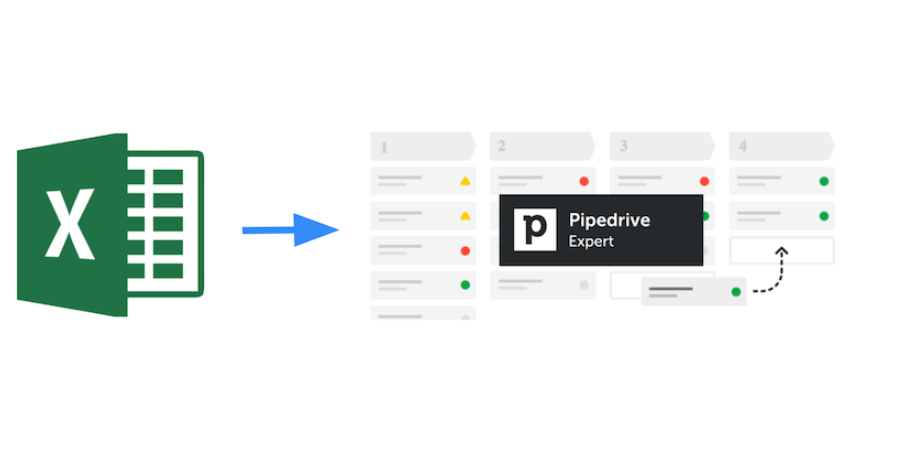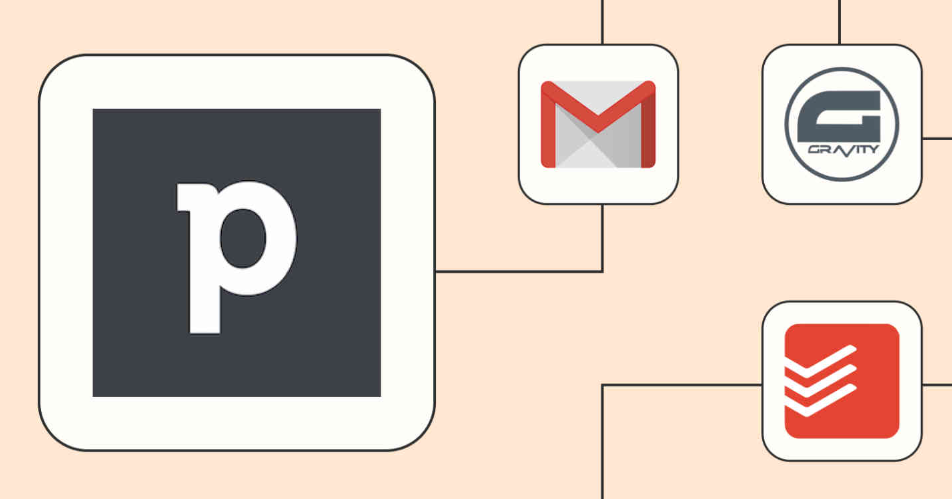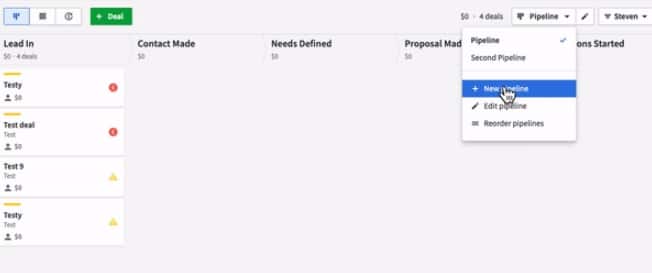How to Set Up Pipedrive?

Pipedrive is a software tool designed to help sales teams manage their deals and leads. It is a CRM tool that provides users with a visual pipeline of their sales process, which can be used to track progress and measure success. Setting up Pipedrive is simple and only takes a few minutes.
In this article, we will show you how to set up your Pipedrive account and get started using the software.
Ultimate Guide: Getting started with Pipedrive CRM (Video #1)
- Go to the Pipedrive website and create an account
- Once you have an account, log in and click on your name in the top right-hand corner
- This will bring up a drop-down menu
- From this menu, select “Settings”
- On the settings page, click on the “Integrations” tab
- Here you will see a list of all the different integrations that Pipedrive offers
- Find the one for “Zapier” and click on it
- Zapier is a service that allows you to connect two different applications together so that they can share data with each other
- In order to set up the integration, you will need to provide Zapier with some information about your Pipedrive account
- Click on the “Connect” button to get started
- Enter your Pipedrive API key into the field provided by Zapier
- You can find your API key by going back to the settings page in Pipedrive and clicking on the “API” tab at the top of the page
- Copy and paste your API key into Zapier and then click on the “Yes, continue” button
Pipedrive User Guide
If you’re like most people, you probably use a CRM (customer relationship management) tool to keep track of your sales pipeline and manage your customer relationships. But what if we told you there was a better way? Introducing Pipedrive – the CRM tool that’s changing the game for sales teams everywhere.
Unlike other CRMs, Pipedrive is designed to help you close more deals, by giving you a clear overview of your pipeline and providing helpful features and automation along the way. In this blog post, we’ll give you a detailed guide on how to use Pipedrive so that you can start closing more deals and growing your business.
First things first – let’s take a look at how to add deals into your Pipedrive account.
To do this, simply click on the “Add Deal” button in the top right-hand corner of your screen:
Once you’ve clicked on the “Add Deal” button, you’ll be taken to a new screen where you can fill in all of the relevant details about your deal. Make sure to include things like the contact name, company name, value of the deal, expected close date, and any notes that will be helpful for yourself or your team down the line:
Once you’ve filled out all of the relevant information about your deal, simply click “Save” and it will be added to your pipeline! Now that we know how to add deals into our account, let’s take a look at some of Pipedrive’s features that will help us close more deals.
The first feature we want to highlight is called “Deal Stages.”
This feature allows sales reps to move deals through their pipeline based on where they are in the sales process.
Pipedrive Login
If you’re looking for a CRM with a great user interface and features to help you manage your sales pipeline, then Pipedrive is definitely worth considering. In this blog post, we’ll take a look at the Pipedrive login process and some of the features that make this CRM stand out from the competition.
To login to Pipedrive, simply head over to their website and enter your email address and password in the relevant fields.
Once you’re logged in, you’ll be taken to your Dashboard where you can see an overview of your sales pipeline. From here, you can add new deals, view upcoming tasks, and more.
One of the things we really like about Pipedrive is that it’s very easy to use thanks to its intuitive design.
Everything is laid out in a clear and concise manner which makes navigating around the CRM a breeze. Additionally, the visual sales pipeline gives you a great way to keep track of where deals are at in their lifecycle – allowing you to prioritize accordingly.
Overall, we think Pipedrive is an excellent choice for small businesses or teams who are looking for an affordable yet feature-rich CRM solution.
If you’re still not sure if it’s right for you, why not sign up for their free trial (no credit card required) and give it a go?
Anúncios
Pipedrive Tutorial Pdf
Sales Pipeline Management with Pipedrive
In today’s business world, sales pipeline management is essential to keeping track of your deals and making sure they close. That’s why we’ve put together this comprehensive guide on how to use Pipedrive, one of the best CRM tools out there, to manage your sales pipeline.
Pipedrive is a great tool for managing your sales pipeline because it allows you to see all of your deals in one place, set reminders for follow-ups, and track progress so you can always stay on top of where things stand. Plus, its visual interface makes it easy to see at a glance what needs to be done next.
Here’s a quick overview of how Pipedrive works:
Deals are represented by “cards” that move through different stages as they progress from first contact to closed deal.
You can add custom fields to track any information that’s important to your process.
Pipedrive gives you the ability to see your entire pipeline on one screen so you can quickly identify any bottlenecks.
Now let’s get into how to actually use Pipedrive to manage your sales pipeline…
Pipedrive Training
If you’re looking for a CRM tool that can help your sales team close more deals, then you should definitely check out Pipedrive. In this article, we’ll give you a quick overview of what Pipedrive is and how it can benefit your business. We’ll also provide some helpful tips on how to get the most out of the platform.
Pipedrive is a cloud-based CRM tool that helps sales teams manage their deals and pipeline more effectively. The platform offers a variety of features that make it easy to track progress, set reminders, and collaborate with team members.
One of the best things about Pipedrive is that it’s very user-friendly and intuitive.
Even if you’re not familiar with CRM tools, you’ll be able to figure out how to use it without any problems. And if you do have questions, there’s plenty of documentation and training materials available online.
If you’re ready to take your sales game to the next level, then sign up for a free trial of Pipedrive today!
Anúncios
Pipedrive Tutorial Youtube
Are you looking for a Pipedrive tutorial on Youtube? Well, look no further! In this blog post, we will provide you with a step-by-step guide on how to use Pipedrive, so that you can get the most out of this CRM tool.
Pipedrive is a CRM software that helps sales teams manage their deals and Pipeline more effectively. It is designed to make your sales process more efficient and streamlined. With Pipedrive, you can keep track of your deals, contacts, tasks, and activities in one place.
This makes it easy for you to see where each deal is at in the sales cycle, and keeps everyone on your team up-to-date on the status of each deal.
If you’re new to Pipedrive or just need a refresher on how to use it, then this Youtube tutorial is for you! We’ll walk you through the basics of setting up your account and adding your first deals and contacts.
We’ll also show you some of the features that make Pipedrive so powerful, like the visual pipeline interface and the built-in email integration. By the end of this tutorial, you’ll be able to start using Pipedrive to manage your own sales pipeline effectively!

Credit: financesonline.com
How Do I Get Started With Pipedrive?
If you’re looking for a CRM to help manage your sales pipeline, you may have come across Pipedrive. In this blog post, we’ll give you a quick overview of what Pipedrive is and how to get started with it.
Pipedrive is a CRM software that helps sales teams track and manage their deals.
It’s designed to be simple and easy to use, so it’s a great option for small businesses or sales teams just getting started with using a CRM. You can use Pipedrive to track your contacts, deals, and tasks. It also has features like email integration and deal tracking templates so you can customize it to fit your needs.
Getting started with Pipedrive is easy. Just create an account and then add your team members. Once you’ve added everyone, you can start adding deals and tracking them through the pipeline.
You can also add notes and attach files to deals so everyone on your team has all the information they need about each sale.
If you’re looking for a simple CRM to help manage your sales process, give Pipedrive a try today!
How Do You Use Pipedrive?
Pipedrive is a sales and CRM tool that helps sales teams close more deals. It’s designed to help salespeople track their progress and pipeline, so they can focus on the deals that are most likely to close. Here’s how you can use Pipedrive to close more deals and grow your business:
1. Set up your account. When you first sign up for Pipedrive, you’ll need to create an account and import your data. You can do this by connecting your email account or importing a CSV file.
Once your data is imported, you’ll be able to see your contacts, deals, and pipeline in one place.
2. Create a contact record. Every time you add a new contact to Pipedrive, you’ll need to create a contact record.
This process is quick and easy, and it will help you keep track of all the important details about each of your contacts. To create a contact record, simply click on the “Add Contact” button and enter the relevant information.
3..
Add Deals into the Pipeline Once you’ve created contact records for all of your leads, it’s time to start adding deals into the pipeline. To do this, click on the “Add Deal” button and enter the relevant information about each deal. Be sure to include things like the estimated value of the deal and the expected close date.
This will help you keep track of which deals are most likely to close (and when).
4.. Move Deals through the Pipeline As deals progress, you’ll need to move them through different stages of your pipeline (e., from “Interested” to “Qualified” to “Proposal Sent”).
To do this in Pipedrive, simply click on a deal and change its status using the drop-down menu next to “Stage.”
5.. Set Up Notifications So You Never Miss a Deadline One of Pipedrive’s best features is its ability to send notifications whendeals are due or at risk of being lost .To set up notifications , go to My Profile >Notifications>Configure Notifications>Deals tab>Set up my notification rules .Now ,you ‘ll never miss an important deadline again!
Can I Use Pipedrive for Free?
Pipedrive is a CRM software that helps sales teams to better manage their deals and pipeline. It offers a free plan for up to 2 users, which includes most of the features available in the paid plans. However, there are some limitations with the free plan, such as the number of deals that can be created, lack of email integration and no support from the Pipedrive team.
How Do You Set Up a Pipeline Pipedrive?
Pipedrive is a sales management tool that helps sales teams close more deals. It does this by providing a visual pipeline of your sales process, which allows you to see where each deal is at and what needs to be done next. Pipedrive also includes features such as email integration, activity reminders, and customizable reports.
In order to set up a pipeline in Pipedrive, first you need to create an account and log in. Once you’re logged in, click on the “Pipelines” tab at the top of the page. From there, you will see a list of default pipelines that you can use or you can create your own custom pipeline.
To create a custom pipeline, click on the “Create Pipeline” button.
Give your new pipeline a name and then start adding stages to it. A stage represents a step in your sales process (e.g., contact made, proposal sent, etc.).
You can add as many stages as you like and they can be customized according to your needs. Once you’ve added all the stages for your pipeline, click on the “Save Pipeline” button.
Now that your pipeline is created, it’s time to start adding deals to it!
To do this, click on the “Deals” tab and then click on the “Add Deal” button. Enter all of the relevant information for the deal (e.g., client name, amount, expected close date) and assign it to one of your stages. You can also add additional details about the deal such as notes or files (e.g., contracts).
Conclusion
If you’re looking for a CRM system that’s easy to set up and use, Pipedrive is a great option. In this blog post, we’ll show you how to set up your account and start using Pipedrive.
First, create an account on Pipedrive’s website.
Once you’ve done that, log in and click on the “Add Company” button. Enter your company’s name and website address, then click “Create Company.”
Next, you’ll need to add some users to your account.
To do this, click on the “Users” tab and then “Invite User.” Enter the email addresses of the people you want to add, then click “Send Invites.”
Once your users have been added, it’s time to start adding deals.
To do this, click on the “Deals” tab and then “New Deal.” Enter the deal details such as the name of the customer, the value of the deal, and when it’s due. Then click “Save Deal.”
You can also add products and services to your deals. To do this, click on a deal and then scroll down to the “Products & Services” section. Click “Add Product or Service,” enter the details of what you’re adding, and then click “Save Changes.”
Pipedrive is a great CRM system that’s easy to use and set up. Follow these steps to get started with Pipedrive today!