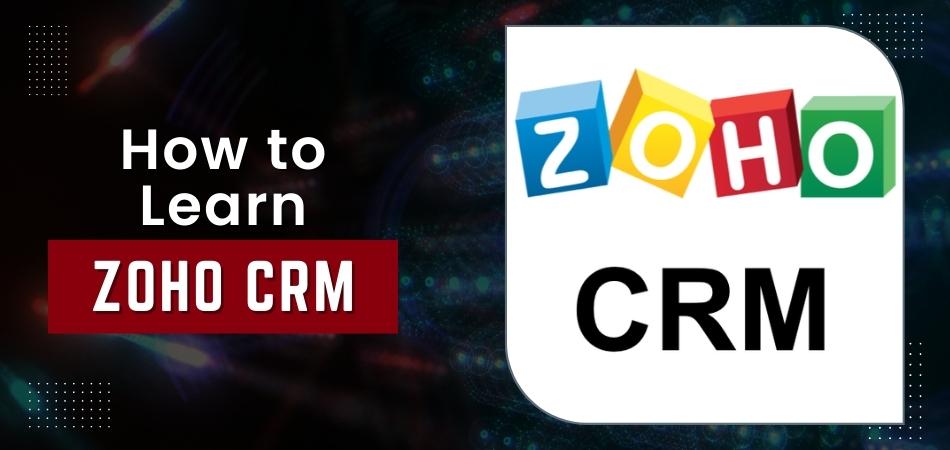How to Create Campaign in Zoho Crm?
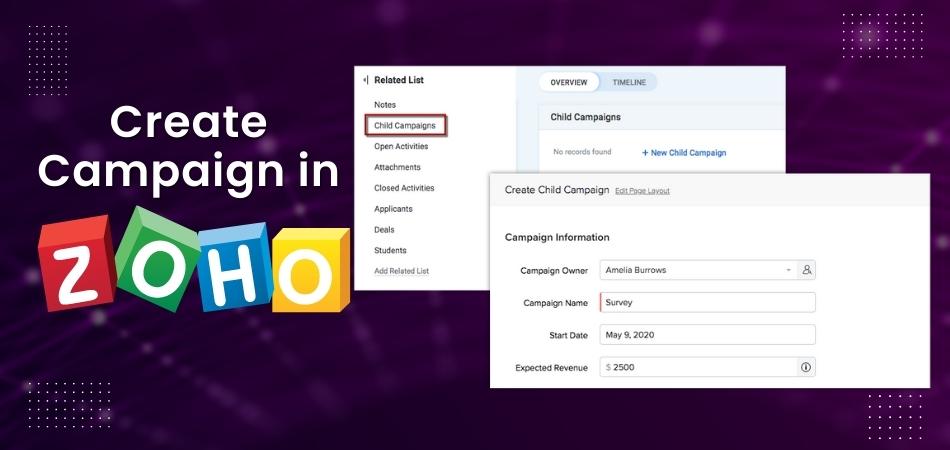
Are you looking for a way to streamline your sales process and improve customer relations? If so, then you should consider using Zoho CRM. Zoho CRM is a powerful customer relationship management software that can help businesses of all sizes manage their customers and sales.
In this article, we will show you how to create a campaign in Zoho CRM.
- Log in to your Zoho CRM account and click on the “Campaigns” tab
- Click on the “New Campaign” button
- Enter a name and description for your campaign, then click on the “Create” button
- You will be taken to the campaign details page, where you can add more information about your campaign, such as objectives, budget, etc
- Once you have entered all the necessary information, click on the “Save” button to save your changes
Zoho One
Zoho One is an all-in-one business software suite that offers a wide range of applications for businesses of all sizes. The suite includes CRM, accounting, project management, email marketing, online collaboration and more. Zoho One also offers a mobile app for iOS and Android devices.
Zoho Crm Plus
Zoho CRM Plus is a complete customer relationship management solution that gives businesses all the tools they need to manage their customers from start to finish. It includes features like contact management, sales automation, lead management, marketing automation, and more.
Anúncios
Zoho Campaigns Integration
Zoho Campaigns is a comprehensive email marketing solution that helps businesses reach their customers and achieve their marketing goals. With Zoho Campaigns, businesses can create and send newsletters, promotional emails, event invitations, and more.
Nowadays, a successful marketing campaign requires a good deal of coordination between different tools and platforms.
This is where Zoho Campaigns’ integration capabilities come in handy. Thanks to its various integrations with other Zoho products as well as third-party applications, businesses can seamlessly manage their entire marketing ecosystem from one central location.
One of the most popular integrations that Zoho Campaigns offers is its integration with Zoho CRM.
This allows businesses to automatically add new contacts from Zoho CRM into their mailing lists, making it easy to keep track of leads and customers. Additionally, the integration also makes it possible to send targeted emails to specific groups of people based on theirCRM data. For example, you could use Zoho Campaigns to send follow-up emails to customers who haven’t made a purchase in a while or promote a new product to people who have already shown an interest in similar items.
Another great thing about Zoho Campaigns’ integrations is that they allow you to automate many of your email marketing tasks. For instance, you can set up automatic welcome emails for new subscribers or automated birthday messages for your contact list. Automating these types of communications frees up your time so that you can focus on other aspects of your business.
If you’re looking for an email marketing solution that can help take your business to the next level, be sure to check outZoho Campaigns . With its powerful yet easy-to-use features and robust integrations , it’s everything you need to run successful campaigns that engage and convert your audience .
Zoho Crm Campaigns Integration
If you’re a marketer, then you know how important it is to have a good CRM system in place. And if you’re using Zoho CRM, then you’ll be happy to know that there’s now a way to integrate your campaigns directly into the CRM.
This is a great news for those who want to streamline their marketing efforts and save time.
With this integration, you can now track all your campaign activities right from within Zoho CRM. This includes things like email opens, clicks, unsubscribes, and more.
Not only does this give you a better overview of your marketing efforts, but it also allows you to see which campaigns are performing well and which ones need some improvement.
Plus, with all the data in one place, it’s easier to make decisions about where to allocate your resources.
If you’re interested in learning more about this integration or setting it up for your own account, head over to our help documentation.
Anúncios
Zoho Crm Login
If you are a business owner, then chances are you have heard of Zoho CRM. This is a customer relationship management software that helps businesses keep track of their customers and sales. It is a powerful tool that can help businesses grow and succeed.
In order to login to your Zoho CRM account, follow these steps:
1) Go to the Zoho website and click on the “Login” button in the top right corner.
2) Enter your email address and password in the appropriate fields.
3) Click on the “Login” button again.
4) You will now be logged in to your account and can begin using all of the features that Zoho CRM has to offer!

Credit: www.youtube.com
How Do I Create a Zoho Campaign?
Assuming you would like a step-by-step guide on how to create a campaign in Zoho:
1. Log into your Zoho account and click on the “Campaigns” tab.
2. Click on the “Create Campaign” button.
3. Enter a name for your campaign and click “Next”.
4. Select the type of campaign you would like to create from the drop-down menu and click “Next”.
5. Choose whether to start from scratch or use a template and click “Next”.
6. Enter the details of your campaign, such as the sender name, subject line, email content, etc. You can also choose to add attachments or insert images at this stage. Once you are happy with your campaign, click “Save & Exit”.
How Do I Add a Campaign in Zoho Crm?
Assuming you would like a step by step guide on how to add a campaign in Zoho CRM:
1. Log in to your Zoho CRM account and click on the “Campaigns” module.
2. Click on the “New Campaign” button located on the top left corner of the page.
3. Enter the required information about your campaign such as name, status, start date, end date etc. and click on the “Save” button.
4. Once your campaign is saved, you can now add members to it by clicking on the “Add Members” button located under the “Members” section of your campaign page.
5. Select the members you want to add to your campaign from the list and click on the “Add Members” button at the bottom of the page.
What are Campaigns in Zoho Crm?
In Zoho CRM, a campaign is a set of activities designed to achieve a specific goal. It could be anything from acquiring new leads to converting them into customers, or even retaining existing ones.
A campaign typically consists of several marketing activities such as email marketing, social media outreach, and targeted ads.
These activities are carried out over a period of time and aim to create awareness about your product or service among your target audience.
The success of a campaign depends on several factors such as the clarity of the goals, the effectiveness of the activities, and how well they are executed. With Zoho CRM, you can easily track all your campaigns and measure their performance with insightful reports.
This way, you can fine-tune your campaigns for better results.
How Does Zoho Crm Connect to Campaigns?
Zoho CRM connects to campaigns in a few different ways. The most common way is through campaign management software, which can be used to manage customer lists, track responses, and measure results. Additionally, Zoho CRM can connect to campaigns through social media platforms like Twitter and LinkedIn, as well as email marketing platforms like MailChimp.
By connecting to these campaigns, Zoho CRM users can get a more holistic view of their customers and better understand how they interact with their brand.
Zoho Go! Zoho CRM: Creating a Campaign
Conclusion
Zoho CRM is a campaign management software that allows users to create and manage their marketing campaigns. This guide will show you how to create a campaign in Zoho CRM.
First, log in to your Zoho CRM account and click on the “Campaigns” tab.
Then, click on the “Create Campaign” button.
Enter the name of your campaign and select the campaign type. Then, enter the start date and end date for your campaign.
Next, add the details of your campaign including the objectives, target audience, budget, and channels that you will be using. Finally, click on the “Create Campaign” button to save your changes.