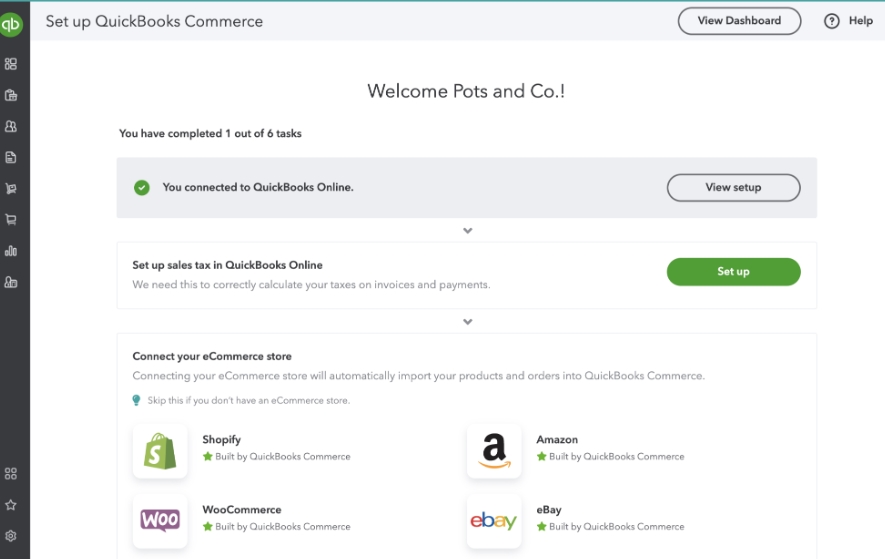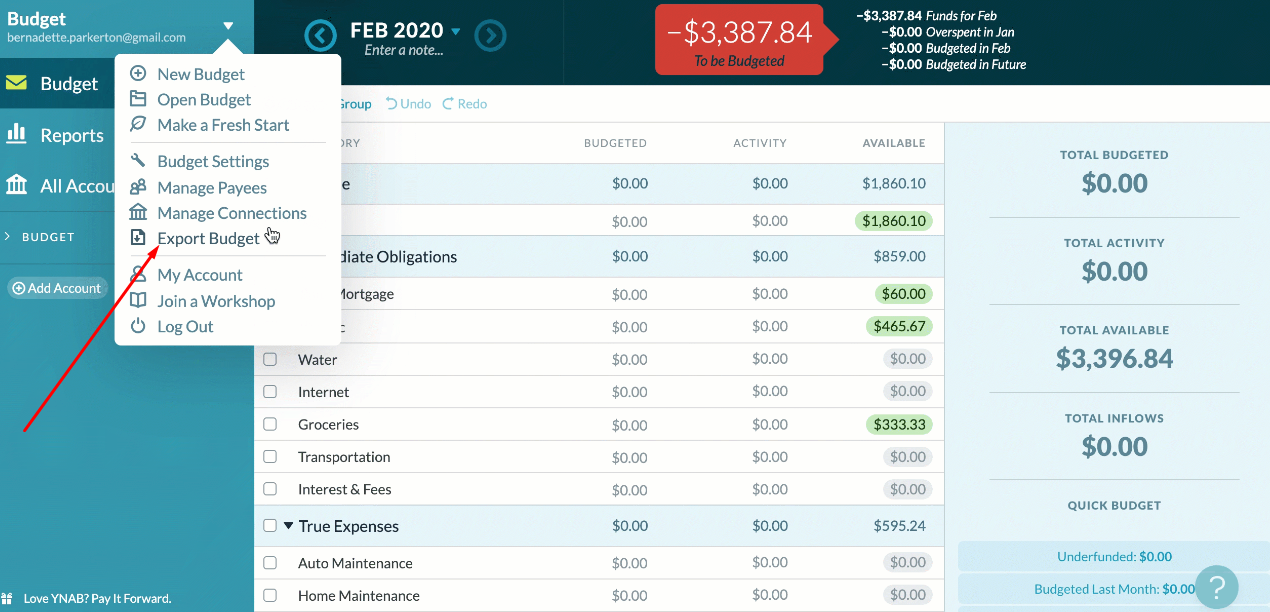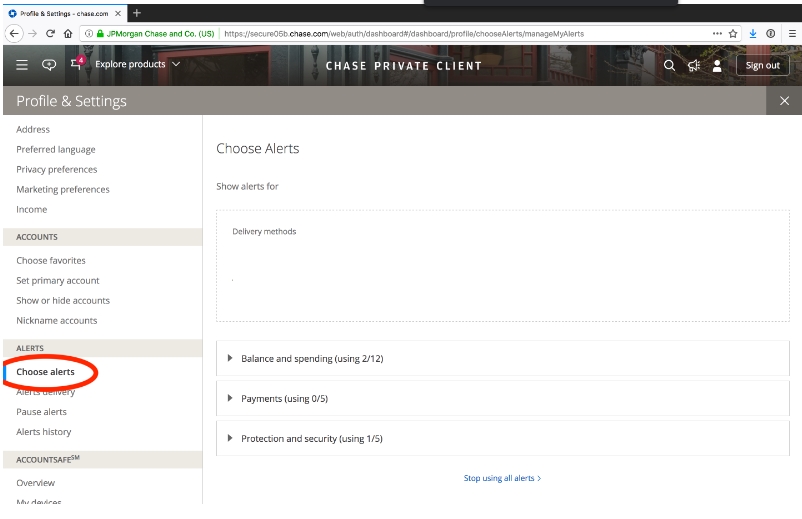Click to Pay: The ultimate solution for fast and secure online shopping

Anúncios
Step into Click to Pay, an innovative solution designed to eliminate the hassle of repeatedly entering card details while enhancing security.
With the growing reliance on e-commerce, the need for fast, secure, and user-friendly payment systems has skyrocketed.
Anúncios
In today’s fast-paced digital landscape, online shopping has become an integral part of daily life.
This advanced payment method is not just about convenience—it’s about revolutionizing the way we approach online transactions.
Anúncios
If you’re tired of tedious checkouts or worried about securing your card information, Click to Pay offers the perfect alternative.
Keep reading to learn what Click to Pay is, how it works, its benefits, and how to use it to streamline your online shopping.
What is Click to Pay?
Click to Pay is a cutting-edge universal payment system developed by leading global payment networks: Visa, Mastercard, American Express, and Discover.
Its main goal is to make online transactions faster, safer, and more intuitive by eliminating the need for customers to manually enter card details at every checkout.
What sets Click to Pay apart is its reliance on EMV® Secure Remote Commerce specifications.
These specifications establish a consistent framework for online payments, ensuring users experience the same level of simplicity and security regardless of the merchant.
Think of it as a unified digital wallet that works across different platforms and devices.
By securely storing encrypted card information, Click to Pay allows users to select their preferred payment method with just a few clicks, making it an ideal choice for frequent shoppers.
Whether buying a gift or ordering groceries, Click to Pay simplifies the checkout process without compromising security.
How does Click to Pay work?
Click to Pay was created to simplify online transactions while prioritizing security. Here’s a detailed look at how it operates:
1. User Enrollment
The first step to enjoying Click to Pay’s benefits is registering your cards in the system. This straightforward process can be done through your card issuer’s platform or directly on a merchant’s website during checkout.
During enrollment, users provide basic card information, such as the card number, expiration date, and security code.
To ensure this information is secure, Click to Pay employs robust authentication methods. For example, you may be asked to confirm your identity using a one-time password sent to your mobile device or registered email.
Some systems may also verify your identity using recognized device authentication, linking your profile to trusted devices.
Once your identity is verified, your card details are tokenized and securely stored. This tokenization process ensures your sensitive data is replaced with unique codes, protecting it from unauthorized access.
After completing this setup, your cards are ready to use, and you’ll no longer need to manually enter your payment details for each purchase.
2. Selecting Click to Pay at Checkout
When it’s time to make a purchase, Click to Pay removes the complexity from the checkout process.
Instead of typing your card number, expiration date, and billing address, you can simply select the Click to Pay icon displayed on participating merchants’ payment pages.
Upon clicking, you’ll be directed to a secure interface displaying all your registered cards. From there, you can quickly choose your preferred card and confirm your purchase.
This intuitive process ensures your payment is completed within seconds, free from errors or delays often associated with manual data entry.
The beauty of Click to Pay lies in its universal compatibility. Whether shopping from your smartphone, tablet, or desktop, the system seamlessly adapts to your device, offering a consistent experience.
It’s the perfect solution for those who value both speed and simplicity in their online transactions.
Is Click to Pay secure?
Security is one of the key reasons why Click to Pay has gained widespread popularity among consumers and merchants alike.
The system incorporates multiple layers of protection to ensure every transaction is safe and reliable.
Tokenization
One standout feature of Click to Pay is its use of tokenization technology. When you make a transaction, your actual card number is replaced with a unique token.
This means that even if a merchant’s systems are compromised, your sensitive card details remain protected.
Encryption
All communication between Click to Pay, and the merchant is encrypted, ensuring no data is transmitted in plain text.
This encryption protects your information from being intercepted by malicious agents during the transaction.
Two-Factor Authentication (2FA)
To further enhance security, Click to Pay incorporates two-factor authentication (2FA) methods.
For instance, you may be prompted to verify a transaction via a one-time password sent to your phone or email. This extra step ensures that only authorized users can complete the payment process.
These robust security measures combine to create a highly secure payment environment, giving users peace of mind when shopping online.
Key benefits of Click to Pay
Everyday Convenience
One of Click to Pay’s main advantages is the convenience it brings to online transactions.
By securely storing your card information, it eliminates the need to repeatedly enter your details for each purchase.
This is particularly helpful for frequent online shoppers, as it streamlines the process and saves time.
Faster Transactions
Click to Pay was designed to speed up the checkout process, making it more efficient. With just a few clicks, you can select your preferred card and complete your purchase.
This faster transaction time is invaluable for busy shoppers or those making purchases on the go.
Enhanced Security
The combination of tokenization, encryption, and 2FA ensures your sensitive information remains protected.
With Click to Pay, you can shop confidently, knowing your card details are not exposed to merchants or vulnerable to fraud.
Universal Compatibility
Whether shopping from a mobile device, tablet, or desktop, Click to Pay works seamlessly across all platforms.
Its universal compatibility makes it an accessible solution for everyone, regardless of how or where they shop.
How to use Click to Pay for shopping
Setting Up Click to Pay
To start using Click to Pay, you’ll need to register your cards. This can be done through your card issuer’s website or directly during checkout on a participating merchant’s platform.
After providing your card information, complete the identity verification process using methods like one-time passwords or device recognition.
Once verified, your card is securely stored and ready for future transactions using this new setup.
Identifying Click to Pay at checkout
When shopping online, look for the Click to Pay icon on the payment page. This icon signifies that the merchant accepts Click to Pay.
Selecting it will display your stored cards, allowing you to choose the one you wish to use.
Troubleshooting tips
If you encounter issues with Click to Pay, consider the following:
- Update your browser: Ensure you’re using the latest browser version for full compatibility.
- Verify your cards: Double-check that your cards are correctly registered and linked to the system.
- Confirm merchant support: Not all merchants support Click to Pay, so verify compatibility before attempting a transaction.
Click to Pay is a game-changer in the world of online payments, offering the perfect mix of convenience, speed, and security.
By simplifying the checkout process and protecting sensitive information, it delivers a superior shopping experience for users.
If you’re looking to enhance your online shopping routine, Click to Pay is an excellent tool to adopt.
Its advanced features and user-friendly interface make it an ideal choice for modern consumers. Explore how the tool can make your transactions faster, safer, and seamless.
For more tips on optimizing your financial tools and improving your digital shopping experience, keep exploring our site!
Looking for a suggestion? Also, read our content explaining how to rent a car even with bad credit.